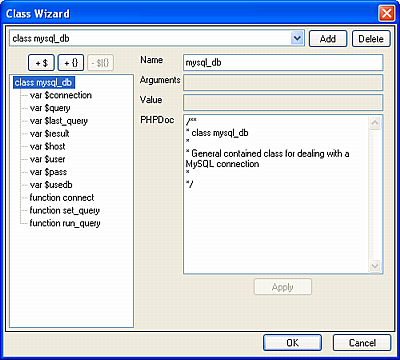
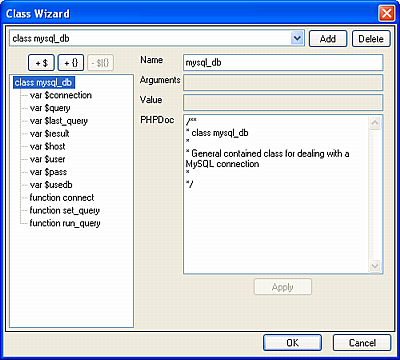
This module is available only with the Toolkit.
The Class Wizard is a sophisticated tool for building classes as well as to declare variables, initialising variables, decfining functions, passing arguments to functions. The Classes, that are built using this wizard are invoked to the editor pane whenever necessary.
Add button -- It allows to create a class. The newly created class will be added to the dropdown on its left.
Delete -- It allows to delete an existing class. You can select the existing class from the dropdown and then clicking this button will remove it.
The list located below those above mentioned three buttons, displays a currently selected class from the dropdown and also lists all its members. Clicking a particular item shows its name in the Name text box.
The three buttons below the dropdown perform the following function:
The leftmost button (with the symbol +$) allows to create a variable within the created class. The variable name will always be preceeded by the symbol $.
The middle button (with the symbol +{}) allows to create a function within the created class.
The rightmost button (with the symbol -${}) allows to delete the class members, i.e, selected variables and functions in the list located below it.
The Arguments text box provides the ability to pass arguments to a function, selected from the list locatd on the extreme left.
The Value text box allows to specify a value for a variable, selected from the list on the left.
The PHPDoc text box provides the ability to add PHP comments, which is found to be extremely helpful for the developers.
© 2004, Maguma GmbH, All Rights Reserved
All content provided in this document belongs to Maguma unless noted as the property of another company, institution or person.
Reproduction is not allowed without consent by a representative of Maguma GmbH. Please contact info@maguma.com with any queries.